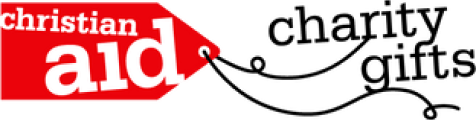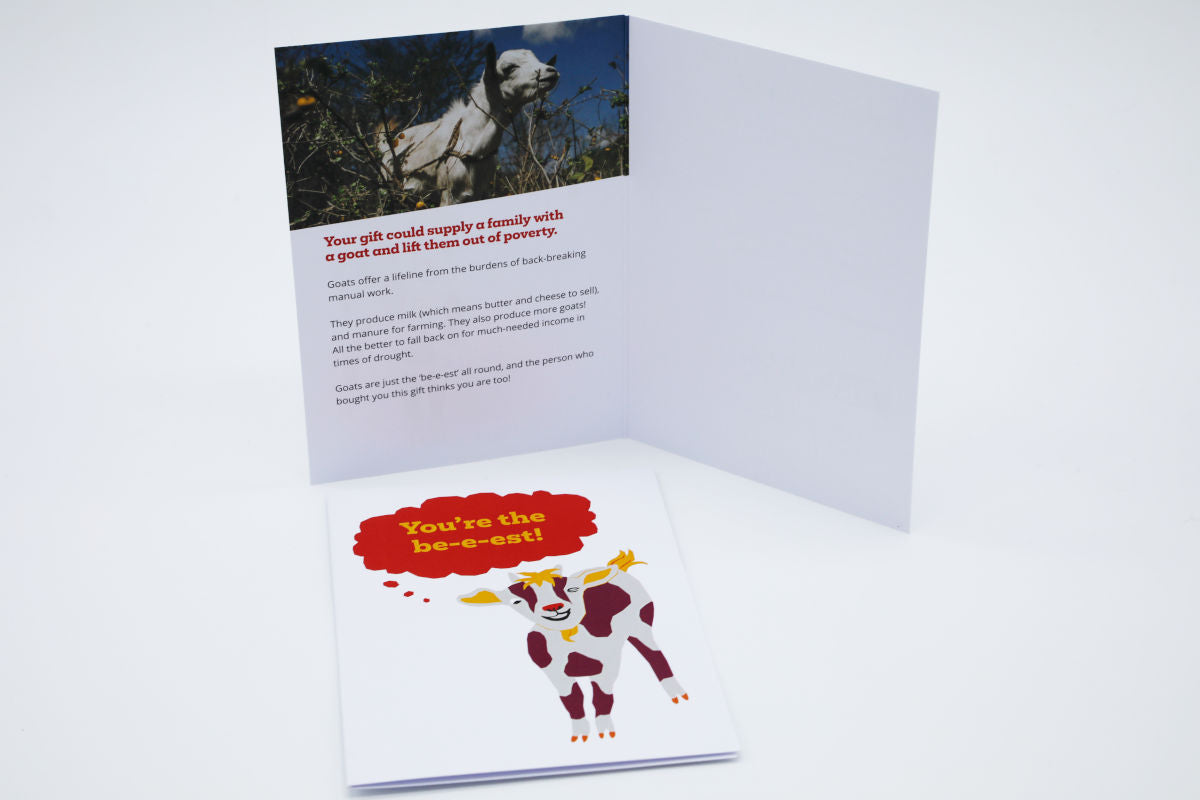Buy the lot
Buy the lot?
That's right - this is a single virtual gift representing the combined cost of all our Charity Gifts!
From supplying an emergency food kit, to turning parched wasteland into a bountiful garden, this gift represents it all! You can share your love by bringing relief and life-changing differences to many people in poverty around the world.
This is such a heart-warming gift to give or receive, and we are so thankful for your kindness. Your love is going places!
How does this work?
We’ll send you or the gift recipient one card, representing the total cost of all our gifts.
We're not able to split this item into multiple gifts - sorry! If you'd prefer to give a number of individual gifts, just add each one to your basket as normal.
Where does the money go?
Your 'Buy the lot' gift purchase acts as a donation split between each of these six funds, to help people around the world.:
- Climate-Resilient Agriculture
- Financial Inclusion
- Nutrition and Food Security
- Preparedness, Humanitarian Response and Resilience
- Social Protection
- Universal Health Coverage

Our Water & Environment fund
Learn more about how we provide clean water to the communities around the world that need it most.